Customisation
Smart Hospital Maintenance aims to meet your individual needs and requirements; whether you want to customise the software at the level of individual user groups, for an entire healthcare facility or for multiple facilities. Change categories and attributes of objects in the software according to your needs. Smart Hospital Maintenance offers you a wide range of customisation options and tools.
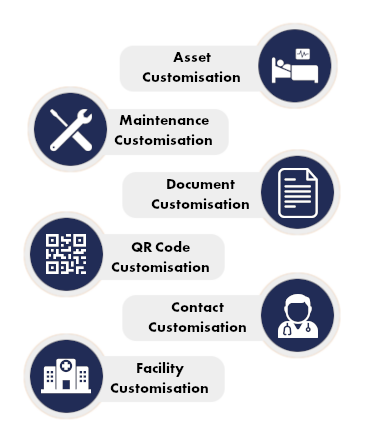
Logo Integration
The software allows you to integrate your organisation‘s logo into the core design and selected areas.
Flexible Categories
You can customise your own categories in different areas of the software. This includes the ability to easily divide assets into main categories and sub-categories. For example, you can set up main categories such as medical device, building systems or furniture and fixtures. If you then add the necessary subcategories to each main category, you get a clear structure. For example, subcategories for “medical devices” could be sutures, dialysis devices or miscellaneous medical devices.

Asset Status and Risk Level
Smart Hospital Maintenance has standard values for asset status: working, defective, malfunctioning and not installed. All status indicators are color coded individually. You can also define multiple-risk and priority levels for your assets to ensure correct asset classification. In the software settings, your administrator can add and change status, risk and priority level.
Room Status
The software allows you to add and modify required room parameters. This includes a range of room statuses with individual color coding. Within the software settings, your administrator can easily add and change room status.
User Roles
Smart Hospital Maintenance allows you to create multiple user roles. From fully customisable user roles to customisable document management, you can map your workflow in our software solution.



